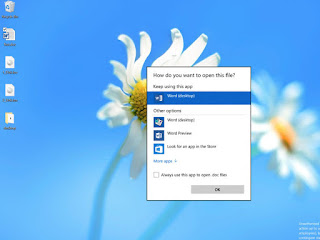 |
So, what's new on this official release?
First is the improvement of the icons. Windows 10 build 10136 refines the icons in the OS. You can take a look at these screenshots from Windows 10 build 10136 below:
As you can see in the screenshot, there're some icons which are different from the previous version, Windows 10 build 10135.
Look at the change in the File Explorer icon below.
It has been redesigned in a way that might disappoint some users out there, as the multiple tab design at the top of the icon has been removed, and it shows a single tab. A subtle hint that support for tabs is not going to be added to File Explorer, perhaps?
There is a cool feature on build 10136 is that you can run even the Microsoft Word 95. Just look at the below picture:
 |
Very cool hah? There're many more cool features & apps you can
discover in this build & I guess you will like it very much :)
So, what are you waiting for? Download Windows 10 Build 10136 ISO file now!
How to Download Using Internet Download Manager (Internet Download Manager ၿဖင္႕ ဘယ္လို ေဒါင္းေလာ႕ လုပ္ရမလဲ)
*Important ! You will need to install HaoZip require for extract download files on my blog. because i am using .xz format its is hightly compress then winrar.* Thank For Study my Blog.
(*အေရးၾကီးလိုအပ္ပါတယ္! ကၽြန္ေတာ္ Blog မွ ေဒါင္းလို႕ ရတဲ႕ Zip ဖိုင္မ်ား ကို ၿပန္ၿဖည္ႏိုင္ ဖို႕ အတြက္ မိတ္ေဆြ တို႕ Computer မွာ HaoZip program အား Install လုပ္ထား ဖို႕လိုအပ္ပါလိမ္႕မည္. ေက်းဇူတင္ပါသည္.)

*Important ! You will need to install HaoZip require for extract download files on my blog. because i am using .xz format its is hightly compress then winrar.* Thank For Study my Blog.
(*အေရးၾကီးလိုအပ္ပါတယ္! ကၽြန္ေတာ္ Blog မွ ေဒါင္းလို႕ ရတဲ႕ Zip ဖိုင္မ်ား ကို ၿပန္ၿဖည္ႏိုင္ ဖို႕ အတြက္ မိတ္ေဆြ တို႕ Computer မွာ HaoZip program အား Install လုပ္ထား ဖို႕လိုအပ္ပါလိမ္႕မည္. ေက်းဇူတင္ပါသည္.)


No comments:
Post a Comment